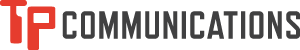Do you find your wireless network isn’t working as well as it should be? If so, you’re not the only one. Many wireless networks can be slow or break down temporarily.
This might be a waste of time. However, you may be able to improve the performance of your wireless network by making a few easy adjustments.
Several of these recommendations can be utilized while configuring a wireless network for the first time. Here are five suggestions to improve your wireless network:
1. Choose a Central Location
Central locations provide the best signal coverage across your entire building. It’s better to locate the wireless router on the first floor, where you’ll be using it the most. However, you’ll also want to avoid putting it in the center of the house, as the signal will go in all directions.
Instead, put it near the corners of the building, where multiple walls meet. This will help the signal bounce off the walls and penetrate the house evenly.
2. Adjust the Router’s Position
It’s best to place the router high up on a wall or piece of furniture. This will help keep the router out of the way and remain in a good location.
Taller walls will block wireless signals much faster than shorter walls, so make sure the wireless router isn’t too close to a wall.
On the other hand, If you do not want the router to be a permanent and unsightly fixture, you can get a wall-mounted one. Then, you can just hang it up when you need to use it and take it down when you’re done.
3. Choose the Right Wireless Protocol
Most people choose the wrong wireless protocol for their wireless network. This can slow down your network.
However, you can avoid it by using the correct protocol for your wireless network. For most home wireless networks, there are three options which are 802.11a, 802.11b, and 802.11g, each of these protocols is faster than the last, with 802.11b being the slowest.
On the other hand, 802.11n and 802.11ac are newer protocols faster than all the previous ones. However, they are also more expensive. If you’re serious about your home wireless network, consider upgrading to one of these newer protocols.
4. Upgrade the Router’s Antenna
Upgrading your wireless router can significantly improve your wireless network’s performance. Newer routers usually have better range, faster data transmission speeds and better security.
It means that you’ll be able to get far more done and get it done faster. An upgraded router will often give you better coverage, especially in larger homes.
However, the wireless standards are the most important things to consider when buying a new wireless router. As mentioned previously, 802.11n and 802.11ac are current standards with faster speeds and better security.
5. Reduce Wireless Interference
You may take a few steps to reduce the interference wreaking havoc on your wireless network. You can, for example, obtain a signal repeater.
A signal repeater is a device that improves the strength of your wireless signal. You might also try to locate and eliminate the source of the interference.
For example, if your neighbour has a wireless network, you may try to figure out what it’s called and block it. Other methods for reducing interference include changing wireless channels or modifying the antenna.
Conclusion
If you do all these things, you’ll find that your wireless network is much faster and more reliable. Following them does not require you to be a networking specialist. You should be able to boost the performance of your wireless network with ease if you take your time, follow the instructions, and remember to use a high-quality router.
If you need help in wireless networking in Calgary, TP Communications can assist you. We have been helping organizations navigate technology for over 25 years. Our goal is to find a customized, optimal solution for our clients. TP Communications has you covered whether it is service, network equipment, cabling, training, or business phones. Contact us today!