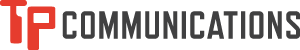As a server houses all the data running through the network of your business or organization, there are multiple cables that need to connect to your server room. This can include network cabling, fibre optic cables, etc.
The sheer amount of cables can make it challenging to manage your server room into a cohesive and organized space. This article will run you through some tips to help you manage the cables in your server room and keep it tidy.
Dispose of Broken Items
The first step to organizing your server room is to evaluate which items you really need and which ones you can dispose of. Find all the cables, drives, switches, and parts that are faulty, broken, or no longer functioning. Once you determine you don’t need them anymore, get rid of them!
Decommissioned servers and switches should not be hanging out on your rack and taking up precious space. It is best to get rid of these items to have more room to organize essential items.
You can keep spare cables and parts in a designated area for storage. This will allow you to organize the cables you do have and have an easier time.
Velcro Is Your Friend
Using velcro strips is a great way to keep cables together and manageable. This eliminates the tangle of messy wires by keeping them in a neat bundle that you can quickly get out of the way.
You can also use zip ties, but it may be difficult to cut and replace them when you need to unfurl your cables. This can increase the risk of accidents, such as nipping an important wire with scissors as you try to remove the zip ties. Velcro strips are easier to unroll and put back on should you need to rearrange your cables.
Consider Color-Coding
Using colour-coded cables can make it easier to determine which cables are connected to which devices. Your company can set different colours for data cabling, network cables, and cables that connect to your devices.
This can be especially helpful if you’re working on a troubleshooting project, as you can visually see what specific parts of your system are working.
Documentation Is Important
Help your IT team or technicians understand the flow of your server room by having a diagram of how everything is connected. You will also need a list of IP addresses and the names of devices running for this diagram to be comprehensible.
It also helps to have a list of your vendors and their contact information should you encounter an emergency in your server room. Put this list in an easy-to-locate area in the room.
Consider the Proper Cable Length
When making purchases for your server room, you can select between different cable lengths. The ideal length will vary depending on your server room layout. Having the appropriate cable length for your racks can help decrease the number of excess wires you will have to bundle together to keep out of the way.
Conclusion
Cabling can be complicated, but when you’re able to find a system that works for you, it can be a lot less stressful to manage. Having a more organized room can increase your team’s productivity and make your network easier to troubleshoot should you encounter any problems.
Do you need help with your data cable installation in Calgary? TP Communications has years of quality work and unparalleled customer service in the communications and IT industry. Get a quote for our services today!